Box Design
#1
Box Design
I am looking to fabricate a new box for my current sub ( as it looks like I am not going to get a replacement set before I go to school and once I do I will not have money to do anything with ym system untill next summer.
So, my goal as of now is to create a ported (I dont want to sacrifice those nice low end rumbles) box that will take up very little trunk space in the back of my Ford Focus ZX3.
My idea so far is to make a box that spans the entire width of my trunk, but make it short, so basicaly a 90 degree triangle butted up against the back of my car.
The difficulties come in when I have to deal with a spare tire that sticks up above the floor level and I want to flush mount the sub so that i can put a grille over it and not worry about damaging the sub if I put my backpack on top of it or something.
This is a rough sketch of what I am looking at currently.
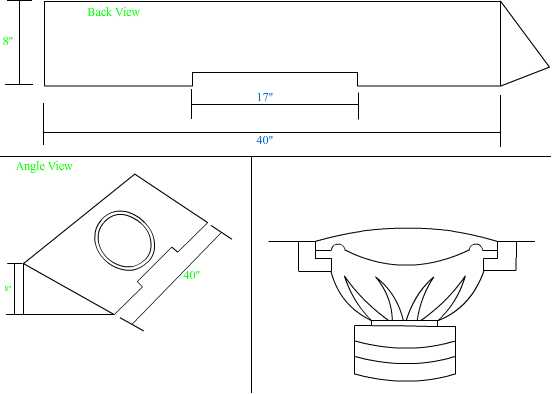
What I need to know is how to port it properly, and if there are any critical flaws with the design. Also are there any programs that I could use to create a model of this before I make it so I know that it all will work?
Any and all help is greatly appreciated.
So, my goal as of now is to create a ported (I dont want to sacrifice those nice low end rumbles) box that will take up very little trunk space in the back of my Ford Focus ZX3.
My idea so far is to make a box that spans the entire width of my trunk, but make it short, so basicaly a 90 degree triangle butted up against the back of my car.
The difficulties come in when I have to deal with a spare tire that sticks up above the floor level and I want to flush mount the sub so that i can put a grille over it and not worry about damaging the sub if I put my backpack on top of it or something.
This is a rough sketch of what I am looking at currently.
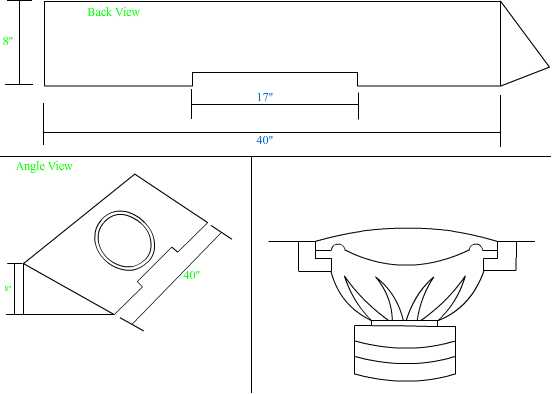
What I need to know is how to port it properly, and if there are any critical flaws with the design. Also are there any programs that I could use to create a model of this before I make it so I know that it all will work?
Any and all help is greatly appreciated.
#2
there should be nothing wrong with the shape you have chosen, if you want to port it, you only option is to have the port sticking out the side of the box.
do a search and you will find many diffent port lenght calculator, or you could dload a program called " winisd", its free.
if your looking for a program to draw up this box try dloading and playing around with "googlesketchup" its a great free program that draws in 3d. you will find that this shape of box will be very difficult to draw, but watch some of the tutorials that are provided with the progam and you will get the hang of it.
do a search and you will find many diffent port lenght calculator, or you could dload a program called " winisd", its free.
if your looking for a program to draw up this box try dloading and playing around with "googlesketchup" its a great free program that draws in 3d. you will find that this shape of box will be very difficult to draw, but watch some of the tutorials that are provided with the progam and you will get the hang of it.
#3
You said my only option for porting was to port at the side of the box?
do you mean directly out the sides, such that it would look like the picture on the left?
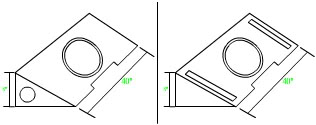
or would i be able to do something like what is in the right picture?
do you mean directly out the sides, such that it would look like the picture on the left?
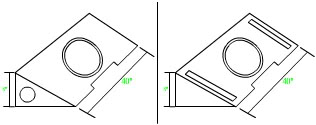
or would i be able to do something like what is in the right picture?
#4
Originally Posted by hofulstrof
there should be nothing wrong with the shape you have chosen, if you want to port it, you only option is to have the port sticking out the side of the box.
do a search and you will find many diffent port lenght calculator, or you could dload a program called " winisd", its free.
if your looking for a program to draw up this box try dloading and playing around with "googlesketchup" its a great free program that draws in 3d. you will find that this shape of box will be very difficult to draw, but watch some of the tutorials that are provided with the progam and you will get the hang of it.
do a search and you will find many diffent port lenght calculator, or you could dload a program called " winisd", its free.
if your looking for a program to draw up this box try dloading and playing around with "googlesketchup" its a great free program that draws in 3d. you will find that this shape of box will be very difficult to draw, but watch some of the tutorials that are provided with the progam and you will get the hang of it.
 I was wondering though, can you change the dimensions from feet to inches? I looked, but didn't find anything
I was wondering though, can you change the dimensions from feet to inches? I looked, but didn't find anything
#6
blindhammer, yes just like the picture on the left shows, you could do a round port like your pic shows or you could slot port, its up to you.
scroudt111, to get it to display in inches only.
click on
window>model info>units
change format to decimal and precision to 0.00
and to get set the backround to white
click on
window >prefrance>template
change it to no template
hope that helps .
.
scroudt111, to get it to display in inches only.
click on
window>model info>units
change format to decimal and precision to 0.00
and to get set the backround to white
click on
window >prefrance>template
change it to no template
hope that helps
 .
.
Last edited by hofulstrof; 08-23-2006 at 11:48 PM.
#7
thanks, that helped  I got another question, I don't know if you have run into this, but everything is all square, except the surface that the subs are on. this is angled. Now, the prob that I'm having is when I make the circle for the sub, I try to remove that circle, but it doesn't seem to disapear? I tried a square, then a circle on a flat area of the box, and it seemed to work just fine, i could see right inside the box, but not when I try on that angled section. Any idea?
I got another question, I don't know if you have run into this, but everything is all square, except the surface that the subs are on. this is angled. Now, the prob that I'm having is when I make the circle for the sub, I try to remove that circle, but it doesn't seem to disapear? I tried a square, then a circle on a flat area of the box, and it seemed to work just fine, i could see right inside the box, but not when I try on that angled section. Any idea?
I would post a pic, but I don't know how to save it so that I can open it with a different program....how do you save it so that I can post it like yours?(sig)
 I got another question, I don't know if you have run into this, but everything is all square, except the surface that the subs are on. this is angled. Now, the prob that I'm having is when I make the circle for the sub, I try to remove that circle, but it doesn't seem to disapear? I tried a square, then a circle on a flat area of the box, and it seemed to work just fine, i could see right inside the box, but not when I try on that angled section. Any idea?
I got another question, I don't know if you have run into this, but everything is all square, except the surface that the subs are on. this is angled. Now, the prob that I'm having is when I make the circle for the sub, I try to remove that circle, but it doesn't seem to disapear? I tried a square, then a circle on a flat area of the box, and it seemed to work just fine, i could see right inside the box, but not when I try on that angled section. Any idea?I would post a pic, but I don't know how to save it so that I can open it with a different program....how do you save it so that I can post it like yours?(sig)
#10
I've already built the box, it was for under the rear seat of a gmc truck, held 2 12" subs, and it sounded really sweet...I made a post called "a box I built today". the accual pics of it are in there. I just used the measurements and to try the program out.
heres a better pic of it

heres a better pic of it

Last edited by scroudt111; 08-24-2006 at 09:02 PM.











